2-dimensional variable-coefficient acoustics¶
Two-dimensional variable-coefficient acoustics¶
Solve the variable-coefficient acoustics equations in 2D:
\[\begin{split}p_t + K(x,y) (u_x + v_y) & = 0 \\
u_t + p_x / \rho(x,y) & = 0 \\
v_t + p_y / \rho(x,y) & = 0.\end{split}\]
Here p is the pressure, (u,v) is the velocity, \(K(x,y)\) is the bulk modulus, and \(\rho(x,y)\) is the density.
This example shows how to solve a problem with variable coefficients. The left and right halves of the domain consist of different materials.
Output:¶
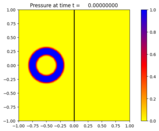
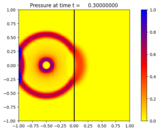
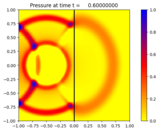
Source:¶
#!/usr/bin/env python
# encoding: utf-8
r"""
Two-dimensional variable-coefficient acoustics
==============================================
Solve the variable-coefficient acoustics equations in 2D:
.. math::
p_t + K(x,y) (u_x + v_y) & = 0 \\
u_t + p_x / \rho(x,y) & = 0 \\
v_t + p_y / \rho(x,y) & = 0.
Here p is the pressure, (u,v) is the velocity, :math:`K(x,y)` is the bulk modulus,
and :math:`\rho(x,y)` is the density.
This example shows how to solve a problem with variable coefficients.
The left and right halves of the domain consist of different materials.
"""
import numpy as np
def setup(kernel_language='Fortran', use_petsc=False, outdir='./_output',
solver_type='classic', time_integrator='SSP104', lim_type=2,
disable_output=False, num_cells=(200, 200)):
"""
Example python script for solving the 2d acoustics equations.
"""
from clawpack import riemann
if use_petsc:
import clawpack.petclaw as pyclaw
else:
from clawpack import pyclaw
if solver_type=='classic':
solver=pyclaw.ClawSolver2D(riemann.vc_acoustics_2D)
solver.dimensional_split=False
solver.limiters = pyclaw.limiters.tvd.MC
elif solver_type=='sharpclaw':
solver=pyclaw.SharpClawSolver2D(riemann.vc_acoustics_2D)
solver.time_integrator=time_integrator
if time_integrator=='SSPLMMk2':
solver.lmm_steps = 3
solver.cfl_max = 0.25
solver.cfl_desired = 0.24
solver.bc_lower[0]=pyclaw.BC.wall
solver.bc_upper[0]=pyclaw.BC.extrap
solver.bc_lower[1]=pyclaw.BC.wall
solver.bc_upper[1]=pyclaw.BC.extrap
solver.aux_bc_lower[0]=pyclaw.BC.wall
solver.aux_bc_upper[0]=pyclaw.BC.extrap
solver.aux_bc_lower[1]=pyclaw.BC.wall
solver.aux_bc_upper[1]=pyclaw.BC.extrap
x = pyclaw.Dimension(-1.0,1.0,num_cells[0],name='x')
y = pyclaw.Dimension(-1.0,1.0,num_cells[1],name='y')
domain = pyclaw.Domain([x,y])
num_eqn = 3
num_aux = 2 # density, sound speed
state = pyclaw.State(domain,num_eqn,num_aux)
grid = state.grid
X, Y = grid.p_centers
rho_left = 4.0 # Density in left half
rho_right = 1.0 # Density in right half
bulk_left = 4.0 # Bulk modulus in left half
bulk_right = 4.0 # Bulk modulus in right half
c_left = np.sqrt(bulk_left/rho_left) # Sound speed (left)
c_right = np.sqrt(bulk_right/rho_right) # Sound speed (right)
state.aux[0,:,:] = rho_left*(X<0.) + rho_right*(X>=0.) # Density
state.aux[1,:,:] = c_left*(X<0.) + c_right*(X>=0.) # Sound speed
# Set initial condition
x0 = -0.5; y0 = 0.
r = np.sqrt((X-x0)**2 + (Y-y0)**2)
width = 0.1; rad = 0.25
state.q[0,:,:] = (np.abs(r-rad)<=width)*(1.+np.cos(np.pi*(r-rad)/width))
state.q[1,:,:] = 0.
state.q[2,:,:] = 0.
claw = pyclaw.Controller()
claw.keep_copy = True
if disable_output:
claw.output_format = None
claw.solution = pyclaw.Solution(state,domain)
claw.solver = solver
claw.outdir = outdir
claw.tfinal = 0.6
claw.num_output_times = 20
claw.write_aux_init = True
claw.setplot = setplot
if use_petsc:
claw.output_options = {'format':'binary'}
return claw
def setplot(plotdata):
"""
Plot solution using VisClaw.
This example shows how to mark an internal boundary on a 2D plot.
"""
from clawpack.visclaw import colormaps
plotdata.clearfigures() # clear any old figures,axes,items data
# Figure for pressure
plotfigure = plotdata.new_plotfigure(name='Pressure', figno=0)
# Set up for axes in this figure:
plotaxes = plotfigure.new_plotaxes()
plotaxes.title = 'Pressure'
plotaxes.scaled = True # so aspect ratio is 1
plotaxes.afteraxes = mark_interface
# Set up for item on these axes:
plotitem = plotaxes.new_plotitem(plot_type='2d_pcolor')
plotitem.plot_var = 0
plotitem.pcolor_cmap = colormaps.yellow_red_blue
plotitem.add_colorbar = True
plotitem.pcolor_cmin = 0.0
plotitem.pcolor_cmax=1.0
# Figure for x-velocity plot
plotfigure = plotdata.new_plotfigure(name='x-Velocity', figno=1)
# Set up for axes in this figure:
plotaxes = plotfigure.new_plotaxes()
plotaxes.title = 'u'
plotaxes.afteraxes = mark_interface
plotitem = plotaxes.new_plotitem(plot_type='2d_pcolor')
plotitem.plot_var = 1
plotitem.pcolor_cmap = colormaps.yellow_red_blue
plotitem.add_colorbar = True
plotitem.pcolor_cmin = -0.3
plotitem.pcolor_cmax= 0.3
return plotdata
def mark_interface(current_data):
import matplotlib.pyplot as plt
plt.plot((0.,0.),(-1.,1.),'-k',linewidth=2)
if __name__=="__main__":
from clawpack.pyclaw.util import run_app_from_main
output = run_app_from_main(setup,setplot)
